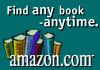
|
Don Lancaster's Guru's Lair FastSol Magic Sinewave Calculator Ver. IV - to 23 PPQ + Clock Quant + CSS |

|
|
|||||||
|
fast access usb classics bajada canals on site stuff off site stuff free ebooks video links gila hikes more help |
| Some other Guru's selections: new? home email rss top bot |
If you want the back story...
Pick your blog year... 1997 1998 1999 2000 2001 2002 2003 2004 2005 2006 2007 2008 2009 2010 2011 2012 2013 2014 2015 2016 2017 2018 2019 2020 -----
Otherwise, scroll down or please start here...
Magic Sinewaves are a new math technique that lets you digitally
synthesize sinusodial waveforms whose selected low harmonics
can all be theoretically zero and actually quite low. These are also
potentially more efficient than classic PWM in that there are far
fewer switching events. Potential uses include motor controls,
electric vehicles, and communications.This interactive demo lets you find values and explore numerical
tolerances on 23 or fewer pulses per quadrant Magic Sinewaves of
different types. It uses new techniques that are considerably faster
and more powerful than any of the earlier calculators. Newly added
are the ability to quantize and report clocks per quadrant. As is a
full CSS compatibility.
Chick here for the newest index.
Click here for the full magic sinewave library.
Click here for Tutorials and further Magsin support.
Click here fo a Magic Sinewave Executive Summary.
You can click here to email the developer.
You can click here for minor Design assistance.
You can click here for major Development assistance.
FIRST, use the scrolling menu to select the type of Magic
Sinewave desired.
By AMPLITUDE: Enter the desired amplitude 0.00 to 1.00
into the Target Amplitude box. Then click on Set Amplitude. A
good guess for a magic sinewave solution should appear. Next
click on Improve to do the actual magic sinewave optimization.
Several clicks may be required for extreme accuracy.
By POWER: Enter the desired power from 0.00 to 1.00
into the Target Power box. Then click on Set Amplitude.
A good guess for a magic sinewave solution should appear. Next
click on Improve to do the actual magic sinewave optimization.
Several passes may be required for extreme accuracy.
Amplitudes near 1.0 for very large n may not converge.
Instead, "sneak up" on the problem by using Improve
from a nearby lower working value rather than reinitializing
and reguessing with Set Amplitude.
The InstaCalc buttom combines amplitude or power settings
with six iterations of improvement.
By ANGLES: Enter or alter the desired start and ending angles
for each pulse in their respective boxes. Then click on Set
Angles. An analysis of the funamental amplitude and power
will appear, along with the harmonic strength of the first
177 harmonics. Angles are limited to the first quadrant and
must not overlap. The start angle must always be less than
the stop angle as well.
Optimize the magic sinewave. Then click on ONE quantization
button to view the attainable distortion. Always reoptimize before
changing your quant selection. Numeric Quantization values are
only a guideline approximation.To quantize to a specific number of clocks per quadrant, enter that
value and click on the Clock Quant button. These values are newly
exportable but are valid only after applying a chosen cpq. Always
reoptimize before changing or reporting your cpq quant selection.
Cut and paste from their respective Export areas. Present format
is text in the PostScript language. This can be customized.
| For More Help | deeplink top bot respond |
The newest linking page to our magic sinewve stuff
can be found here, with its ongoing library here, and
a historic archive here. And consulting here.
You can click here to... Ask a Technical Question. Pick up Surplus Bargains. Download our Free eBooks. Request a Lecture. Explore Magic Sinewaves Schedule a Canal Tour. Find out what a Tinaja is. Send an email to Don. Get a Lancaster Classics USB. Solve a Research Problem. Hang with Marcia Swampfelder. Study our Recommended Books. Learn Patent Alternatives. Take a Gila Valley Dayhike. Look into Energy Efficiency. Visit the Marbelous Pancakes. Master Bezier Cubic Splines. Watch a PostScript Video. View our Classic Reprints. Get a Hanging Canals USB. Linking welcome per Creative Commons.